In this post, I will put you through on how to Subscribe and also how to setup your OpenVPN app to make work with mtn BIS plan on your ios device.
Below are the list of available subscriptions plans and their prices.
MTN Bb lite Subscription Codes:
| S/N | Plan | Activation Code | Price |
| 1. | Daily Plan | *216*3*1# | N70 |
| 2. | Weekly Plan | *216*3*2# | N350 |
| 3. | Monthly plan | *216*3*3# | N1000 |
MTN Bb Mid Subscription Codes:
| S/N | Plan | Activation Code | Price |
| 1. | Daily Plan | *216*4*1# | N100 |
| 2. | Weekly Plan | *216*4*2# | N550 |
| 3. | Monthly plan | *216*4*3# | N1500 |
How To Configure Mtn BIS On OpenVpn:
==> Download OpenVPN from iTunes by clicking on this LINK.
==> Also download the config file from this LINK.
==> Import the config file to the OpenVPN app.
==> Launch the all and click on connect.
That's all!
Ask your questions below and don't forget to like and share.
Enjoy !

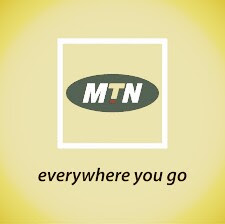
Post a Comment
We love to hear from you