When we're talking about Facebook group, and adding or getting members to your fb group, you know what I mean, because it's a must for all site owner/webmaster to have his/her own fb page and fb group for his/her own website. As this is part of the key that you will use to drive traffic to your website. And I believe each and everyone of you reading this now would have had his/her own fb page and fb group. If not quickly go and do that now, in order to enjoy this with us and start getting thousands of real traffic to your website. So today we're talking about "How to Increase/Add All Your Fb Friends to Your Fb Group"
Many of you may have been searching for this or wondering on how to do this, but you don't have to worry anymore, because i will also provide a video tutorial for you on this and I believe you will found it very useful and very simpler to do. All what you need is to have many fb friends or have the access to fb accounts that have many friends.
This is where I realise that sometimes it's good to have many fb friends especially for bloggers and all site owners that want to market their products and drive traffic to their website. You can also watch the quick video tutorial below.
How to Add All Your Fb Friends to Your Fb Group At Once
==> First of all log in into that whose friends you want to invite.
==> Then open your Facebook Group in which you want to add friends (the person must have been a member of the group).
==> Now Click F12 button on your pc to open debugger and then select console box.
==> Now copy script from the button below.
==> Copy and paste the whole provided code into the console box.
==> Then press enter and watch the process as it start adding your friends.
==> Now wait for the process to finished working and reload the page. And yes, you now have all your friends been added to your fb group successfully.
Last word:please note that any fb account you want to use must have been a member of your fb group before applying the trick on the fb account. And I strongly recommend not to use your own fb account in case your acct might get blocked.
Kindly drop your comments/complain below and please don't forget to share this with your friends. You can also subscribe below to get more tips and tricks like this to your inbox.
Peace!


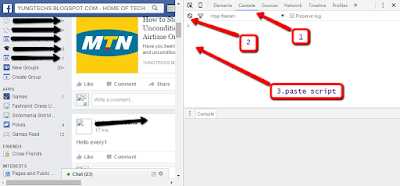
Post a Comment
We love to hear from you